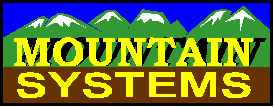
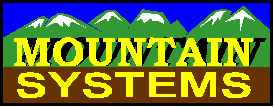
How to configure CallAudit with Outlook 98
1) Outlook 98 must be in " Corporate or Workgroup E-mail Service" mode. CallAudit cannot interface with Outlook 98 in "Internet Only E-mail Service" mode. NOTE: CallAudit Voice does not work with Microsoft FAX in the "Internet Only E-mail Service" mode.
2) To switch modes select Add/Remove programs from the control panel. Select "Microsoft Outlook 98". Then select, Add Components. You will be able to switch modes from your Web Browser or your CD according to your set up.
3) Start CallAudit
4) Click on the "System Preferences" Button on the Button Bar, (it looks like a monitor).
5) Click on the e-mail Tab
6) Enable e-mail
7) Make sure the "Exchange Settings" Box shows the right Profile Name you are using Your Profile Name can be determined by clicking on the "Show Profiles" button from the Mail Icon in the Windows 95/NT Control Panel.
8) Select a default sender and receiver
9) Select OK