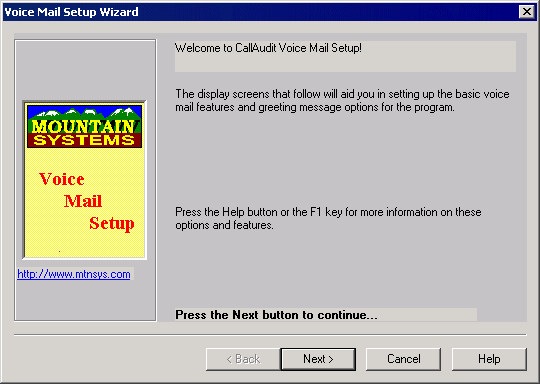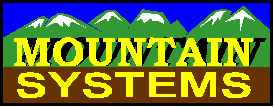
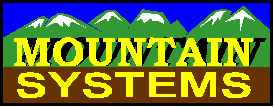
CallAudit Voice (CAV) is the Mountain Systems, Inc. voice mail enabled Caller ID software product. CallAudit Voice includes a extensive array of voice mail options that rely on the voice capabilities of the user's voice hardware.
CAV supports multiple mailboxes to provide more options for incoming callers. The most common use is for a mailbox system like the following:
This type of mailbox processing is best handed through mailbox action options. Mailbox actions allow the user to set program actions for each mailbox based on caller touch tone input. In the example above, the main Acme mailbox would have 2 mailbox actions defined: Touch tone input of 1 would go to the sales mailbox and touch tone input of 2 to the support mailbox. The sales mailbox would then have two actions defined for each sales person.
Any number of mailbox actions can be defined for each mailbox level. Any number of mailbox levels can be used to set up a complete interactive voice response system.
Mailbox actions are created in the MB Actions tab of Voice Preferences. Currently 4 different types of mailbox actions can be defined:
The current CAV software automatically creates some example mailboxes illustrating the above sales example. These can be used as is, or modified as required for most situations.
The program also includes a Voice Mail and Greeting Message setup Wizard, available from the Wizards Menu. This Wizard can easily create a set of mailboxes and mailbox actions necessary to set up a mailbox system like the example above.